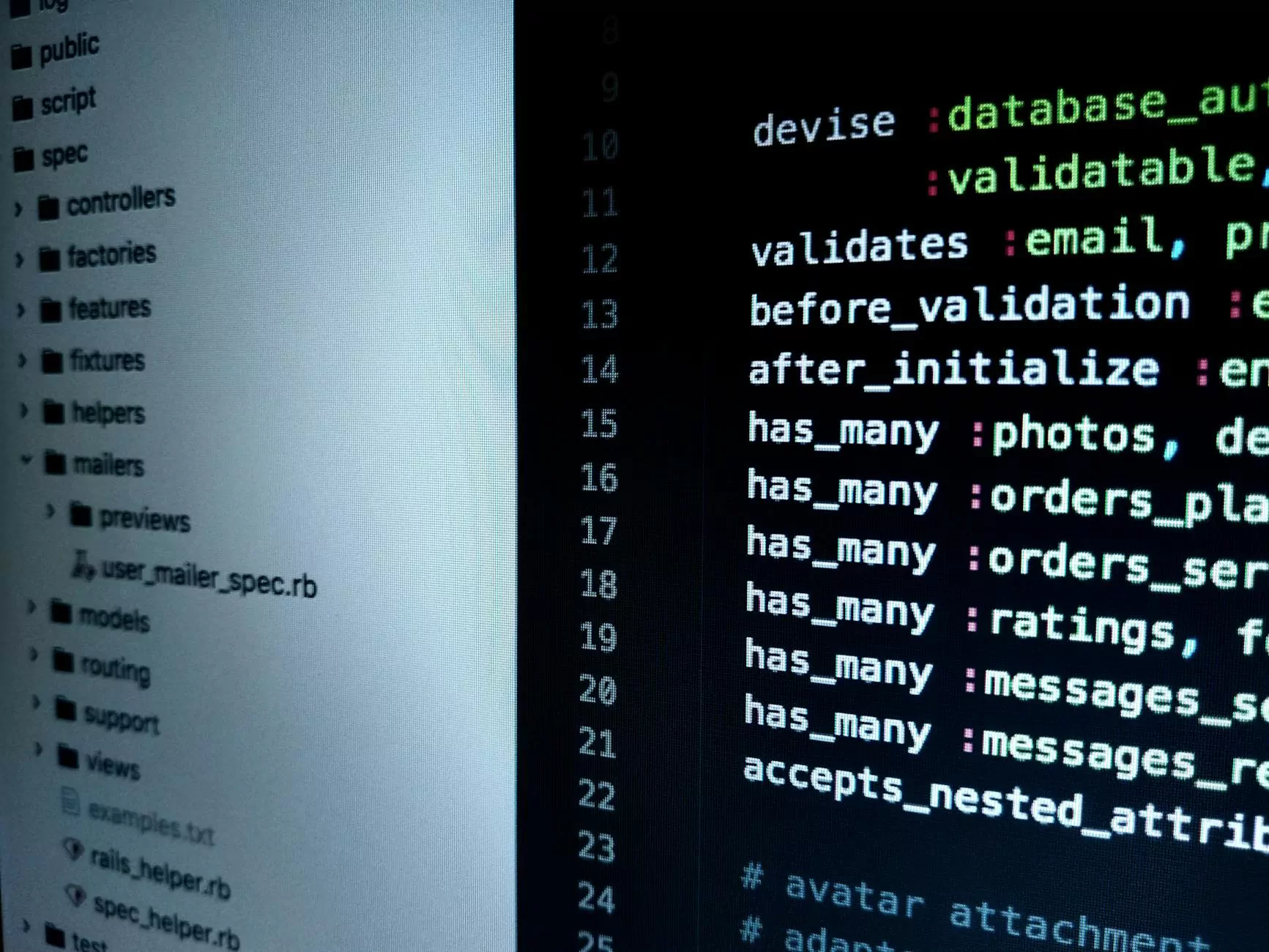Preparing for Office 2010 Support Ending

The Impending End of Office 2010 Support
As technology rapidly advances, it is important for businesses to stay updated with the latest software solutions. With the ending of Office 2010 support approaching, it's crucial for businesses using this software to be aware of the implications and take appropriate measures. In this article, we will discuss the impact of Office 2010 support ending, explore alternative options, and provide step-by-step guidance to ensure a smooth transition.
Understanding the Impact
Office 2010 has been a reliable companion for numerous businesses, helping them create documents, presentations, manage emails, and more. However, as Microsoft discontinues support, it means no more security updates, bug fixes, or technical support for this software. This poses significant risks, including potential security vulnerabilities and compatibility issues with other modern applications.
Exploring Alternative Options
To mitigate the risks associated with the end of Office 2010 support, businesses have several alternative options to consider. One of the most recommended solutions is migrating to Office 365, which offers a cloud-based subscription service granting access to the latest productivity tools and ongoing updates. Office 365 ensures your business stays up-to-date with enhanced security features, collaborative capabilities, and the flexibility to work from anywhere.
Another viable option is transitioning to Office 2019, the latest standalone version of the suite. While this option doesn't offer the same level of regular updates as Office 365, it provides a one-time purchase with perpetual usage rights. Office 2019 allows businesses to retain familiar desktop applications while ensuring a more secure and up-to-date environment compared to Office 2010.
Steps to Ensure a Smooth Transition
Transitioning from Office 2010 may seem daunting, but with careful planning and execution, it can be a seamless process. Here are some steps to help your business make a smooth transition:
1. Assess and Evaluate
Begin by assessing your current usage of Office 2010. Identify which features and applications are critical to your business processes. This evaluation will help determine the most suitable alternative solution for your specific needs.
2. Plan and Communicate
Create a thorough migration plan that includes timelines, responsibilities, and communication strategies. Communicate the upcoming changes to your employees and stakeholders, highlighting the benefits of the new solution and providing necessary training to ensure a seamless transition.
3. Backup and Migration
Prior to migrating, ensure you have a comprehensive backup of all relevant data and files. Next, follow the recommended migration process based on your chosen alternative solution (Office 365 or Office 2019). Microsoft provides detailed documentation and migration tools to facilitate the process.
4. Training and Support
Once the migration is completed, provide training sessions to familiarize users with the new software and its features. Additionally, establish channels for ongoing support to address any questions or concerns that may arise during the transition period.
Stay Ahead of the Curve
Office 2010 support ending signifies a turning point for businesses. Embracing the opportunities offered by modern software solutions ensures your productivity, security, and competitiveness in today's evolving digital landscape. It's essential to leverage this transition as a chance to empower your workforce and achieve greater efficiency and collaboration.
Conclusion
As Office 2010 support reaches its end, taking the necessary measures to prepare your business is crucial. Understanding the impact, exploring alternative options, and following the proper steps towards a smooth transition will empower your organization to thrive in a technologically advanced environment. Don't hesitate; act now to secure your business's future and stay ahead of the curve.